|
Version 1.2.5.26
1. Intended Use
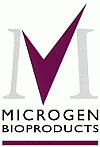
This software is designed to be used with Microgen® Bacterial ID products.
It contains the databases for use with the following products:
-
MID62 ................... Microgen Strep-ID
-
MID64 ................... Microgen® GN-ID A
-
MID641 ................. Microgen® GN-ID A
-
MID65 ................... Microgen® GN-ID B
-
MID66 ................... Microgen® Bacillus-ID
-
MID67 ................... Microgen® Listeria-ID
-
MID69 ................... Microgen® Staph-ID
2. Installation
To load the Microgen® Identification Software,
click here to download
and save the software to your PC. Once the file is saved, click on MID_Setup.exe to launch the setup file and follow the on-screen prompts.
At the end of the installation process you will be prompted to open the ReadMe File. This file contains important information about configuring your screen resolution for the Microgen® ID software.
During installation a printable version of the User Manual will be installed in the same directory as the Microgen® ID program. The printable version contains the same information as the pull down Help menu in the software.
3. Maintaining your Databases
To keep your databases up-to-date or to add new databases as Microgen expands its product range, please register your software immediately with Microgen by going to their home page at
www.microgenbioproducts.com
and clicking on
Mid Updates
link in the Menu. Once registered, free access to all future database updates will be available. Upon registration you will be provided with a password and will receive an email whenever a database update is released. Please make a note of your user name and password.
If you have previously registered as a user for an earlier version of the software, re-registration is not required.
To check for updates, log onto the MID Software update page (via Microgen's home page:
www.microgenbioproducts.com
) using your password. Free updates are only available to registered users.
Please check Microgen's website for any database updates immediately after installation
.

|
